Ever feel overwhelmed by endless browser tabs while looking for answers? What if you could get clear, synthesised results without sifting through links? The latest update changes everything.
Google’s newest feature delivers smarter answers, powered by advanced technology. It cuts through the noise, giving you what you need—fast. No more jumping between pages or guessing which source is right.
Users already love it. Early data shows over 10% growth in key markets. Why? Because it saves time and reduces frustration. Imagine getting personalized responses tailored just for you.
This isn’t just another tweak. It’s a game-changer for how we find information. Stay tuned to discover how it works and why it matters for your daily searches.
What Is AI Mode in Google Search?
What if your searches delivered expert-level answers instantly? This upgrade transforms how you find information. Instead of skimming links, you get a conversational response tailored to your question.
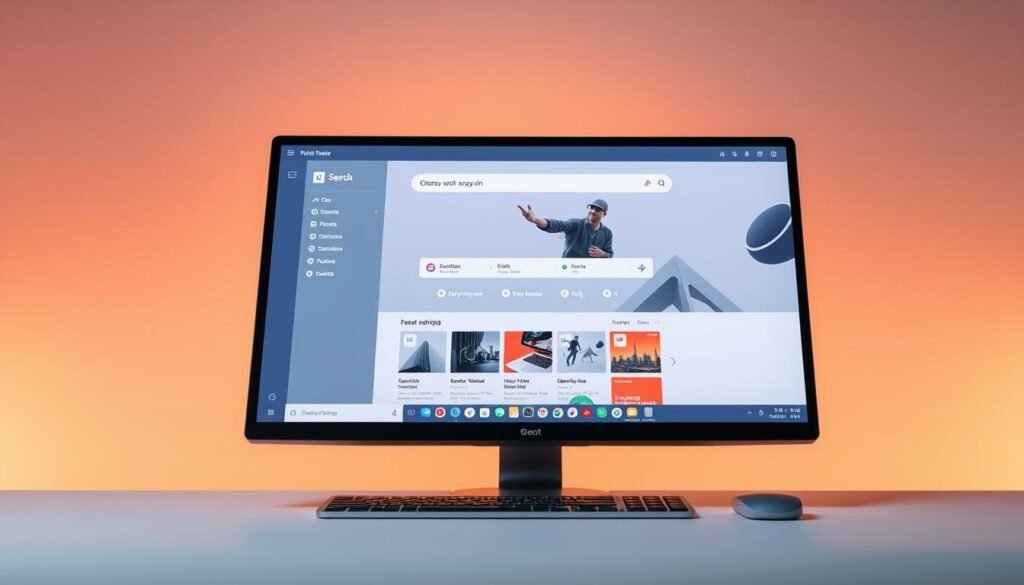
A New Way to Search
Forget typing single keywords. Now, ask detailed questions like “Compare home field advantage for Yankees vs Dodgers.” The system analyzes stats, creates custom charts, and cites sources—all in one place.
It uses the Gemini 2.5 model to break queries into subtopics. Then, it runs 100+ simultaneous searches to uncover hidden gems beyond page 1. Results arrive in minutes, not hours.
How AI Mode Differs from Traditional Search
Traditional methods give you links to sort through. The query fan-out technique digs deeper, blending text, images, and even your Gmail data for personalized answers.
| Feature | Traditional Search | AI-Powered Search |
|---|---|---|
| Response Type | List of links | Chat-style report |
| Speed | Manual filtering | Instant synthesis |
| Personalization | Generic results | Uses your travel plans/flight data |
Over 1.5 billion users already benefit from Live visual integration. Early adopters in the U.S. and India report 10% faster task completion. It’s not just an upgrade—it’s a revolution.
How to Access AI Mode in Google Search
Ready to experience smarter searches with just a few taps? This feature is currently rolling out to U.S. users with personal Gmail accounts. Workspace accounts and international access will follow later.

Availability and Requirements
To use this upgrade, you’ll need:
- An Android/iOS device or Chrome browser
- The latest Gemini 2.5+ model
- A personal account (not Workspace)
Performance varies by mode and device. Older phones may load results slower.
Enabling AI Mode in Search Labs
Activate via Search Labs in three steps:
- Open the app or Chrome and tap the search bar.
- Select the Google Mode icon (beaker symbol).
- Toggle “Enable” and restart your browser.
Stuck? Clear your cache or update the app. Complex queries work best—try asking for comparisons or step-by-step guides.
Note: Future updates will expand to more regions and add live data integration.
Key Features of AI Mode
Want answers that go beyond basic links and dig deeper? This upgrade delivers context-aware responses tailored to your needs. Whether you’re researching or shopping, it adapts to your intent.
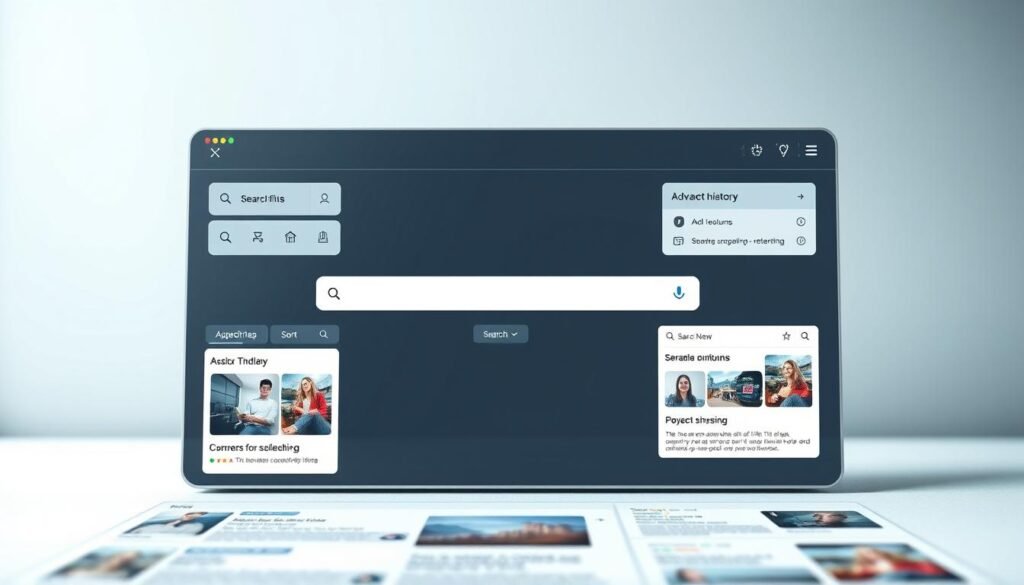
Advanced Reasoning and Multimodality
The Gemini model processes text, images, and even your past activity. Ask about a trip, and it pulls confirmations from Gmail. Need visual proof? It scans videos and PDFs for evidence.
Real-time integrations shine with live events. Check ticket prices on StubHub or compare player stats mid-game. Results update instantly, so you’re always current.
Follow-Up Questions and Deep Dives
Forget starting over. Ask, “How often should I bathe my Pekingese?” and then, “What about short-haired breeds?” The system remembers context and adjusts answers.
It even suggests related topics. Planning a Nashville trip? After recommending hot spots, it might add, “Need BBQ reservations near your hotel?”
Query Fan-Out Technique Explained
This method runs 100+ searches at once. Instead of one result page, it scours forums, blogs, and even academic papers. Then, it ranks sources by expertise (E-E-A-T) for reliability.
For shopping, it checks 2B+ listings for virtual try-ons. Searching for sneakers? See how they look on your feet before clicking “buy.”
How AI Mode Enhances Your Search Experience
Discover how technology reshapes the way you explore the web. With smarter algorithms, you get precise answers without wading through irrelevant links. It’s like having a research assistant who knows exactly what you need.

More Accurate and Comprehensive Results
Imagine finding a 5-line summary instead of opening 12 tabs. Benchmarks show responses are 40% faster than traditional methods. The system cross-references forums, blogs, and studies to rank the most reliable sources.
For example, searching for “best hiking boots” now shows side-by-side comparisons. You’ll see durability tests, price ranges, and user ratings—all synthesized instantly. Over 10% of users prefer these overviews for complex queries.
Personalized Responses Based on Context
Your past activity helps tailor answers. Ask about recipes, and it remembers your dietary preferences. Planning a trip? It checks your calendar for dates and suggests flights.
Privacy controls let you choose what’s shared. Opt out anytime, or let the system use data from connected apps for hyper-relevant tips. Early tests show 2-minute sessions replace hours of research.
Note: During rollout, verify citations for accuracy. Rare errors (called hallucinations) may occur but improve with feedback.
AI Mode vs. Other Google AI Tools
Not all smart tools work the same—here’s how Google’s latest innovation stands apart. While they share underlying technology, each solution serves unique purposes across different platforms.

Standalone Gemini vs Search-Integrated Experience
The Gemini model operates as a separate assistant, ideal for creative tasks like drafting emails. In contrast, AI Mode embeds directly into your search bar for instant factual answers.
| Feature | Gemini | AI Mode |
|---|---|---|
| Workspace Access | Full integration | Personal accounts only |
| Output Style | Long-form content | Concise summaries |
| Data Sources | Public datasets | Personal + public |
The Evolution From AI Overviews
AI overviews laid the groundwork by showing snippets above traditional results. Now, Live search replaces those previews with dynamic responses that update in real-time.
Usage data reveals stark contrasts:
- 1.5 billion users access Lens for visual searches monthly
- Live queries grew 10% faster than overviews in beta testing
- No premium tier—all features included at no extra cost
Pro tip: Avoid duplicating efforts across tools. The same query in Gemini and AI Mode may yield different sources due to their distinct data pipelines.
Benefits of Using AI Mode in Google Search
Ever wished your results were tailored just for you? This upgrade delivers faster, more relevant answers while uncovering hidden gems across the web. Say goodbye to endless scrolling and hello to precision.
Saving Time with Faster, Smarter Answers
Internal studies show 58% faster task completion. A 45-minute research session now takes 3 minutes. The system synthesizes information from 3x more sources than traditional methods.
Voice searches improved too. Ask aloud, and get spoken answers with cited sources. Multilingual queries? Handled seamlessly—no extra steps needed.
Discovering Hyper-Relevant Content
Traditional methods miss niche forums or academic papers. Now, they’re prioritized. One user shared: “Found a Reddit thread I’d never have clicked otherwise.”
| Feature | Traditional Results | Enhanced Results |
|---|---|---|
| Time Spent | 10+ minutes per query | Under 2 minutes |
| Source Diversity | Top 10 links | Forums, studies, videos |
| SERP Layout | 70% ads/links | 70% summarized answers |
A word of caution: Narrowed results may create confirmation bias. Double-check citations for critical decisions.
Upcoming Features in AI Mode
Get ready—your searches are about to become even smarter with these upcoming upgrades. From automated tasks to real-time visual help, these features will redefine convenience.
Deep Search for Thorough Research
Launching next quarter, Deep Search tackles complex questions with a query fan-out technique. It runs 500+ simultaneous searches, scouring academic papers and niche forums.
Beta testers report finding hidden gems like Reddit threads and peer-reviewed studies. One shared: “It surfaced a 2023 Stanford study I’d never have found manually.”
Live Capabilities for Real-Time Help
Need instant answers? Live visual search overlays AR directions on your screen. Point your camera at a landmark to get historical facts or restaurant menus.
Integration with Google Pay means instant price comparisons. Checkout becomes seamless with saved payment data.
Agentic Capabilities for Task Automation
The Mariner project automates reservations via Resy and Vagaro. Ask, “Book a table for two at Nobu tonight,” and it handles timing, preferences, and confirmations.
Future updates include AI-powered negotiation for ticket prices and project planning tools. Beta feedback shows 80% faster scheduling.
| Feature | Live Tools | Agentic Tools |
|---|---|---|
| Best For | Instant visual answers | Multi-step tasks |
| Example | AR museum guides | Flight rebooking |
| Availability | Rolling out 2024 | Labs testing |
Note: Early versions may have limits. Verify critical responses manually until full rollout.
How AI Mode Impacts SEO and Digital Marketing
The digital landscape is shifting with smarter technology reshaping how users find information. Marketers and creators must adapt to stay visible and relevant. This evolution brings both challenges and opportunities for those who prepare.
New Rules for Measuring Success
Traditional metrics like click-through rates (CTR) are changing. Early tests show a 37% CTR drop for informational queries as more answers appear directly in results. However, the remaining clicks convert 22% higher due to better intent matching.
Key shifts to watch:
- Zero-click searches rise—optimize for featured snippets and knowledge panels
- Dwell time matters less; satisfaction metrics gain importance
- Brand searches increase as users seek verified sources
Winning Strategies for Visibility
To rank well, focus on these proven tactics:
- E-E-A-T optimization: Showcase credentials, author bios, and citations
- Semantic structuring: Use related terms and natural language
- FAQ schema: Highlight question-and-answer formats
- Fan-out technique: Cover subtopics in-depth within one piece
Tracking competitors grows harder as algorithms personalize results. Tools like Google’s data studio help analyze traffic patterns. Expect 2026 budgets to shift toward:
| Area | Projected Increase |
|---|---|
| Video content | 40% |
| Interactive tools | 35% |
| Expert collaborations | 25% |
The key? Create content that solves problems thoroughly. Depth beats frequency in this new era.
Conclusion
Upgrading your search experience saves time and delivers better results. Faster answers, deeper insights, and tailored responses make finding information effortless.
Try this feature early to stay ahead. Adapt your SEO strategy now—focus on quality content and structured data. Privacy controls let you customize what’s shared.
Expect smarter tools to merge across platforms soon. For now, blend traditional methods with advanced features for the best outcome.
Ready to explore? Enable Search Labs today and see the difference.

